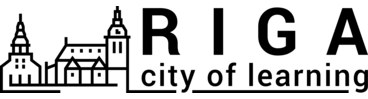Generate a digital certificate
A Digital Certificate is a micro-credential that badge earners can generate after receiving a badge. You can download certificates only for specific badges that organisers enabled such an option. Currently, organisers can offer certificates for Activity and Playlist completion badges. Learn how you can use this feature on your Organiser’s account.
Generate Digital Certificate:
- Go to your earned Badges.
- Click on a Badge that you want to generate a certificate for. Note: you can download certificates only for badges that organisers enabled this option.
- Click on the context menu (3 dots) and click Download as a certificate.
Note: Once the certificate is generated, its text will remain unchanged, even if the badge description is updated later.
Was this article helpful?
Awero not-for-profit organisation manages this platform and develops it together with leading educational organisations. The European Union's programme Erasmus+ granted co-funding for building the first version of this platform. Contact support@awero.org.
Platform
Change to another language: